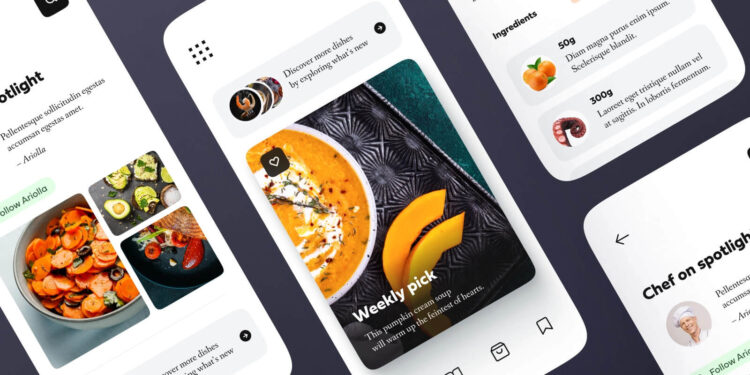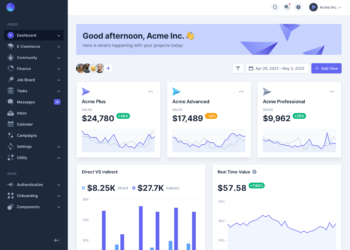Are you looking for inspiration for the design of your food recipe app? If so, we have just the thing for you! We are offering a free Figma template that features a clean, minimalistic, and essential design. The template consists of three screens that are ready to use. You can use this freebie as a starting point for your app’s design, or as a study tool to enhance your skills in the app design creation process.
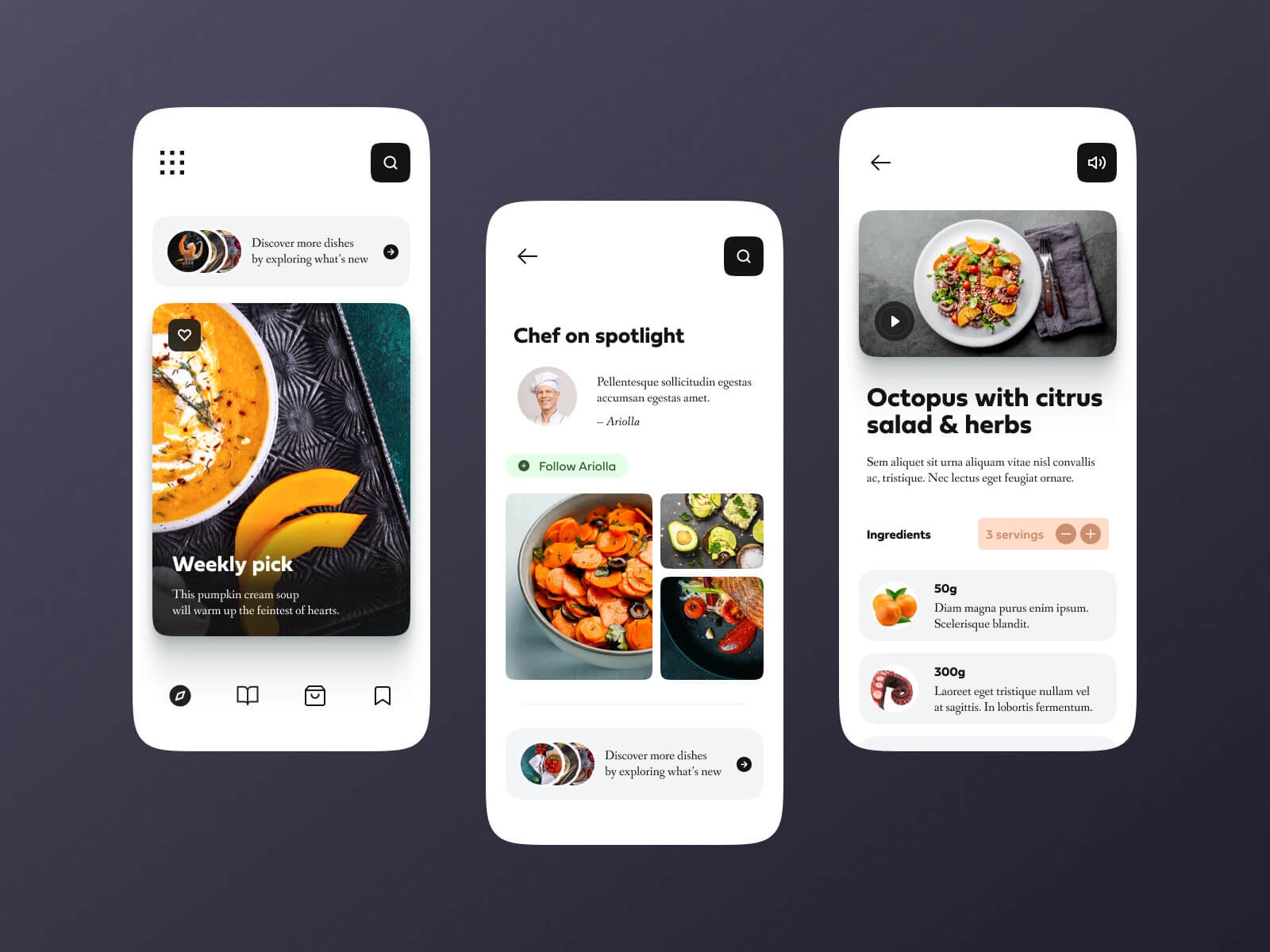
What’s Included in the Template?
The free Figma template for food recipe app design includes the following:
- A home screen that displays a list of recipes
- A recipe detail screen that shows the ingredients and instructions for a specific recipe
- A search screen that allows users to find recipes by keyword
How to Use the Template
To use the free Figma template for food recipe app design, simply download the file and open it in Figma. You can then edit the template to fit your needs. For example, you can add or remove screens, change the colors and fonts, and add your own content.
Why Use a Template?
There are many benefits to using a template when designing your food recipe app. First, templates can save you time and effort. Instead of starting from scratch, you can use a template that is already designed and ready to use. This can free up your time so that you can focus on other aspects of your app development, such as developing the app’s functionality and features.
Second, templates can help you create a professional-looking app. Templates are designed by experienced designers who know what it takes to create a user-friendly and visually appealing app. By using a template, you can be sure that your app will look great and be easy to use.
Finally, templates can help you learn about app design. If you are new to app design, using a template can be a great way to learn the basics. By studying how a template is designed, you can learn about different design principles and techniques. This knowledge can then be applied to your own app designs.